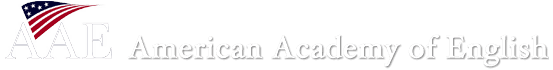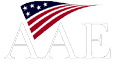Interactive Distance Learning (IDL) FAQ
What is Zoom?
Zoom is a multi-platform conferencing software used to deliver registration and orientation for new students.
How do I use Zoom?
STEP 1: Check Requirements
- Internet connection: 1Mbs or higher
- Devices: Apple iPhone, Android Phone, compatible tablet (i.e. iPad), and laptop or desktop with camera and microphone
STEP 2: Download the Zoom app
- Apple iPhone: https://apps.apple.com/us/app/zoom-cloud-meetings/id546505307
- Google Play: https://play.google.com/store/apps/details?id=us.zoom.videomeetings&hl=en_US
- For Mac or PC with a webcam: https://zoom.us/support/download
- Zoom video tutorials: https://support.zoom.us/hc/en-us/articles/206618765-Zoom-Video-Tutorials
STEP 3: Join Your Session (click on the provided Zoom link)
- Password. The link does not require you to enter a password. If a password request is prompted, it is likely asking for your personal Zoom account password.
- Audio: Select Call using Internet Audio when prompted and set your microphone to Mute to minimize background noises. The instructor will manage the microphones for the class.
- Video: Set your camera on for attendance credit.
- Name: Change your meeting name to your name so we can identify you.
- Email: Keep your email address updated with us.
Do I need a Zoom account?
You do not need to create a Zoom account to join most meetings. However, we strongly recommend you create a Zoom account to make use of all of its features. In addition, we recommend you create a specific Zoom account instead of using your Facebook or Google account for Zoom login to protect your privacy.
Is there anything else I should be aware of about Zoom?
Since Zoom uses Internet data, students should use an appropriate Internet connection to avoid unexpected charges and fees.
Please be aware that the American Academy of English, its staff, and any affiliated person(s) are not responsible for any Internet charges or fees you may incur by using this service.
What are the class schedules?
The class schedules are the same. For schedules, click here.
What are my learning expectations?
See Catalog.